The Microsoft Authenticator app is now issuing notifications warning that the password autofill feature is being deprecated in July, suggesting users move to Microsoft Edge instead.
Microsoft Authenticator is a free mobile authenticator app that provides secure sign-in for mobile accounts using multi-factor authentication (MFA) methods like time-based one-time passwords (TOTPs), push notifications, biometrics-based confirmations, and password-less logins to Microsoft accounts.
Earlier this month, BleepingComputer reported about the upcoming deprecation, which warned that users had until August 1 to export their passwords before they become unavailable in the app.
Today, the Microsoft Authenticator app began issuing notifications about the upcoming changes, showing a fullscreen banner warning to export saved passwords before July 1 or switch to Microsoft Edge.
“Autofill via Authenticator ends in July 2025,” reads the Microsoft Authenticator notification.
“You can export your saved info (passwords only) from Authenticator until Autofill ends. Access your passwords and addresses via Microsoft Edge at any time.”
“To keep autofilling your info, turn on Edge or other provider.”
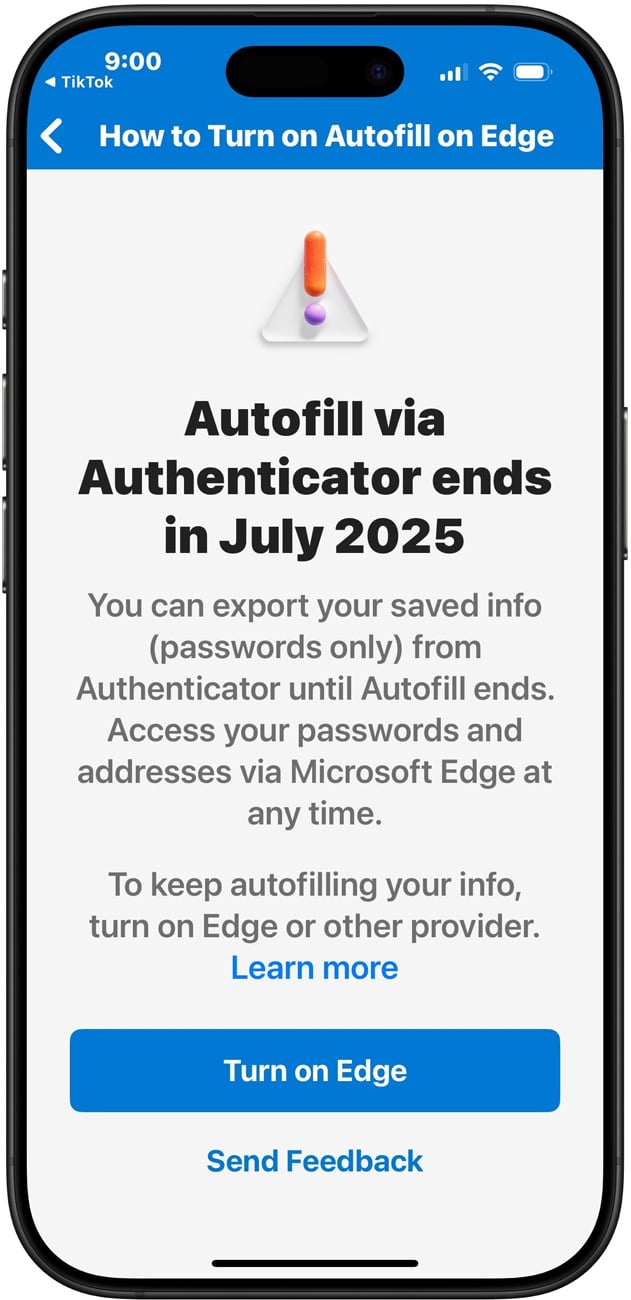
Source: BleepingComputer
At the bottom of the notification is a button labeled “Turn on Edge,” which, when clicked in iOS, brings you to the AutoFill & Passwords setting screen, where you can enable Edge as a password autofill provider.
The notification also links to a Microsoft support page explaining that saved passwords are synced with your Microsoft Account, making them accessible to Microsoft Edge once the feature is deprecated.
“Your saved passwords (but not your generated password history) and addresses are securely synced to your Microsoft account, and you can continue to access them and enjoy seamless autofill functionality with Microsoft Edge, a secure and user-friendly AI-powered web browser that offers features such as Microsoft Defender SmartScreen, Password Monitor, and InPrivate search,” reads the support bulletin.
“To continue to use generated passwords, save them from Generator history (accessed via or from the Password tab) into your saved passwords.”
The support page also offers a timeline of how the deprecation will proceed:
- Starting June 2025, you will no longer be able to save new passwords in Authenticator.
- During July 2025, you will not be able to use autofill with Authenticator.
- From August 2025, your saved passwords will no longer be accessible in Authenticator.
For users who do not wish to use Microsoft Edge, you can go into the Microsoft Authenticator settings and export the passwords into a CSV file so they can be imported into a different program.


