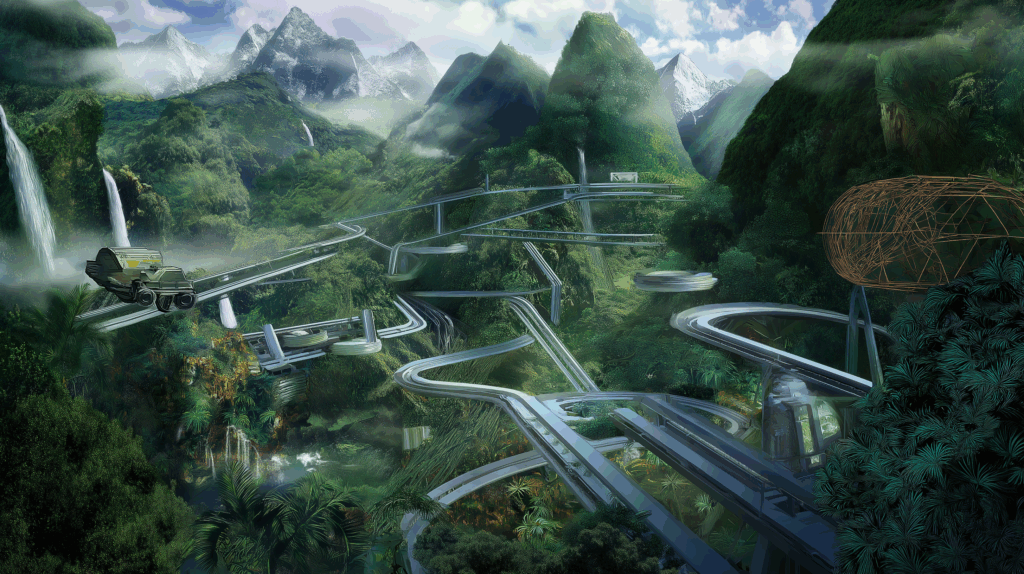machine learning effectively means that simply training a model is no longer enough; robust, automated, and reproducible training pipelines are fast becoming standard requirements in MLOps. Many teams struggle to integrate machine learning experimentation with production-grade CI/CD practices, often becoming entangled in manual processes or complex container configurations. What if you could streamline the containerization of your training workflows and orchestrate them without ever needing to write a Dockerfile?
In this tutorial, I’ll show how to automate training a GPT-2 model using open-source Tekton pipelines and Buildpacks. We’ll containerize a training workflow without writing a Dockerfile, and use Tekton to orchestrate the build and training steps.
I’ll demonstrate this with a lightweight GPT-2 tuning example, showing the model’s output before versus after training, and provide step-by-step instructions to recreate the pipeline.
Overview of the toolkit: Tekton, Buildpacks, and GPT-2
Tekton Pipelines: Cloud-Native CI/CD for ML
Tekton Pipelines is an open-source CI/CD framework that runs natively on Kubernetes. It allows you to define pipelines as Kubernetes resources, enabling cloud-native build, test, and deploy workflows. In a Tekton pipeline, each step runs in a container, making it an ideal fit for ML workflows that require isolation and reproducibility.
Buildpacks: skipping Dockerfiles
Remember the last time you wrestled with a complex Dockerfile, trying to get all dependencies and configurations just right? Paketo Buildpacks (an implementation of Cloud Native Buildpacks) offer a refreshing alternative. They automate the creation of container images directly from your source code. Buildpacks analyze your project, detect the language and dependencies, and then build an optimized, secure container image for you. This not only saves time but also incorporates best practices into your image-building process, often resulting in more secure and efficient images than those created manually with Dockerfiles.
GPT-2: lightweight model
We’ll be using GPT-2 as our example model. It’s a well-known transformer model, and crucially, it’s lightweight enough for us to tune quickly on a small, custom dataset. This makes it perfect for demonstrating the mechanics of our training pipeline without requiring massive compute resources or hours of waiting. We’ll tune it on a tiny set of question-answer pairs, allowing us to see a clear difference in its outputs after our pipeline works its magic.
The goal here isn’t to achieve groundbreaking NLP results with GPT-2. Instead, we’re focusing squarely on showcasing an efficient and automated CI/CD pipeline for model training. The model is our payload.
Peeking Inside the Project: Code, Data, and Pipeline Structure
I’ve set up an example repository on GitHub that contains everything you’ll need to follow along. Let’s take a quick tour of the key components:
training_process/train.py– the model training script. It uses HuggingFace Transformers with PyTorch to fine-tune GPT-2 on a custom Q&A dataset. It reads a small text file of question-answer pairs (see below), fine-tunes GPT-2 on this data, and saves the trained model to an output directory.
training_process/requirements.txt– Python dependencies needed for training. Buildpacks will auto-install these into the image.training_process/train.txt– A small dataset of Q&A pairs. Feel free to customize it 🙂untrained_model.py– A helper script to test GPT-2 before fine-tuning.
Tekton Pipeline Files:
model-training-pipeline.yaml– defines the Tekton pipeline with two tasks (explained in the next section).source-pv-pvc.yaml– defines a PersistentVolume and PersistentVolumeClaim for sharing the source code and data with the Tekton tasks (used as a workspace).kind-config.yaml– a Kind cluster configuration to mount the localtraining_process/directory into the Kubernetes cluster.sa.yml– a ServiceAccount and secret configuration for pushing the built image to a container registry (Docker Hub in this case).
With these pieces, we have our code, data, and pipeline definitions ready. Now, let’s examine the structure of the Tekton pipeline.
Anatomy of Our Tekton Pipeline: Building and Training
At its core, a Tekton Pipeline resource is what orchestrates your CI/CD workflow by defining a series of Tasks. You can think of these Tasks as reusable building blocks, each composed of one or more Steps where your actual commands and scripts execute — all neatly packaged within containers.
For our specific MLOps goal of automating the GPT-2 model training, the Pipeline (defined in model-training-pipeline.yaml) is designed with a clear, sequential structure. It will execute two primary Tasks, one after the other: first, to build and containerize our training code, and second, to run the training process using that fresh container image.
Let’s go over each in detail.
Build The Image: Containerize the Training Code
This task utilizes Paketo Buildpacks to create a Docker image that contains our training code and all its dependencies. Importantly, no Dockerfile is required: the Buildpacks builder will automatically detect the Python app and install PyTorch, Transformers, and other dependencies as specified in the requirements.txt file. In the pipeline, this task is referred to as build-image. It runs the Paketo Buildpacks builder (paketobuildpacks/builder:full) with the source code workspace mounted. Under the hood, it invokes the Cloud Native Buildpacks lifecycle creator:
/cnb/lifecycle/creator -skip-restore -app "$(workspaces.source.path)" "$(params.APP_IMAGE)"
This command tells Buildpacks to create a container image from the app source in the workspace and tag it as $(params.APP_IMAGE). By default, APP_IMAGE is set to a Docker Hub repository (e.g., sylvainkalache/automate-pytorch-model-training-with-tekton-and-buildpacks:latest).
Note that you’ll need to substitute with your registry. I use Docker Hub in this example. After this step, our training code is packaged into a container image and pushed to the registry.
Train the Model
The second task, run-training, depends on the first. This task pulls and runs the image produced by the build step to execute the model training. Essentially, it starts a container from the image (which has Python, GPT-2 code, etc. installed) and runs the train.py script inside that container.
The Shared Workspace: Connecting the Dots
Let’s go over why we need a shared workspace in our Tekton pipeline. In this automated workflow composed of multiple stages, the build stage and training stage require a shared place to exchange files or data. Our build-image task needs access to our local source code to containerize it. Later, the run-training task needs access to the training data. Finally, when the training task successfully generates a fine-tuned model, we need a way to save and retrieve that valuable output.
Both tasks share a Tekton Workspace named “source”. This workspace is backed by a PersistentVolumeClaim (source-pvc), which is set up to mount our local code. This is how the pipeline accesses the training script and data: the same files you have in training_process/ on your machine are mounted into the Tekton task pods at /workspace/source.

The Buildpacks builder reads the code from there to build the image, and the training container later reads the data and writes outputs there as well. Using a shared workspace ensures that the model saved during training persists after the task completes (so we can retrieve it) and that both tasks operate on the same code base. Note that this setup is suitable for this tutorial, but it is unlikely to be something you’d want for production.
Now, merging the two sections, this is what the entire training pipeline looks like.

Now that we understand the pipeline, let’s walk through setting it up and running it.
Step-by-Step: Running the Tekton Pipeline for GPT-2 Training
Ready to see it in action? Follow these steps to set up your environment, deploy the Tekton resources, and trigger the training pipeline. This assumes you have a Kubernetes cluster (for local testing, you can use Kind with the provided config) and kubectl access to it. If you do not have such a setup, here is a rough list of commands you’ll need to get the necessary tools. This tutorial was tested on Ubuntu 22.04.
Clone the Example Repository
Get the code and pipeline manifests on your machine:
git clone https://github.com/sylvainkalache/Automate-PyTorch-Model-Training-with-Tekton-and-Buildpacks.git
cd Automate-PyTorch-Model-Training-with-Tekton-and-BuildpacksInstall Tekton Pipelines
If Tekton is not already installed on your cluster, install it by applying the official release YAML:kubectl apply -f https://storage.googleapis.com/tekton-releases/pipeline/latest/release.yaml
This command will create the Tekton CRDs (Pipeline, Task, PipelineRun, etc.) in your cluster. You only need to do this once.
Apply the Pipeline and Volume Manifests
Deploy the Tekton pipeline definition and supporting Kubernetes resources:
kubectl apply -f model-training-pipeline.yaml
kubectl apply -f source-pv-pvc.yaml
kubectl apply -f sa.yamlLet’s go over the details of each command:
- The first command creates the Tekton Pipeline object
model-training-pipelinein the cluster. - The second creates a PersistentVolume and Claim. The provided
source-pv-pvc.yamlassumes you’re using Kind and mounts the localtraining_process/directory into the cluster. It defines a hostPath volume at/mnt/training_processon the node, and ties it to a PVC namedsource-pvc. - The third applies a ServiceAccount for Tekton to use when running the pipeline. This
sa.ymlshould reference the Docker registry secret created in the next step, allowing Tekton’s build step to push the image.
Create Docker Registry Secret
Tekton’s Buildpacks task will push the built image to a container registry. For this, you need to provide your registry credentials (e.g., Docker Hub login). Create a Kubernetes secret with your registry auth details:
kubectl create secret docker-registry docker-hub-secret \
--docker-username= \
--docker-password= \
--docker-server= \
--namespace default This secret will store your auth info. Ensure the ServiceAccount from step 3 is configured to use this secret for image pull and push.
Run the Tekton Pipeline
With everything in place, you can start the pipeline, run:
tkn pipeline start model-training-pipeline \
--workspace name=source,claimName=source-pvc \
-s tekton-pipeline-saHere we pass the PVC as the source workspace. Also specify the service account (-s) that has the registry secret. This will start the pipeline. Use tkn pipelinerun logs -f to watch the progress. You should see output from the Buildpacks creator (detecting a Python app, installing requirements) and then from the training script (printing training epochs and completion).
After the pipeline finishes successfully, the fine-tuned model will be saved in the training_process/output-model directory (thanks to the PVC workspace, it persists on your local filesystem via the Kind mount). We can now compare the GPT-2 model’s output before and after fine-tuning.
The Proof is in the Pudding: GPT-2 Output Before vs. After Training
Did our automated pipeline improve the model? Let’s find out.
Before The Training
What does the off-the-shelf GPT-2 model say? Run untrained_model.py with a question. For example:

We can see that GPT-2 gave a rambling response that didn’t correctly answer the question.
After the Training Process
Now let’s see GPT-2 tuned on our Q&A data. We can load the model saved by our pipeline and generate an answer. The script training_process/serve.py does this. For example:

Because we trained on a QA format, the fine-tuned GPT-2 will produce an answer after the | separator. Indeed, after training, the model’s answer to “How far is the sun?” was: “150 million kilometers away.” — precisely the answer from our training data.
This simple comparison demonstrates that our CI/CD pipeline successfully took our source code, built it, trained the model, and produced an improved version. While this was a minimal dataset for illustrative purposes, imagine plugging in your larger, domain-specific datasets. The pipeline structure remains unchanged, providing a robust and automated path for model updates.
Tekton + Buildpacks: A Winning Combo for Simpler ML CI/CD
Using Tekton pipelines with Buildpacks offers an elegant solution for machine learning CI/CD workflows. Both Tekton and Buildpacks are cloud-native, open-source solutions that integrate well with the rest of your Kubernetes ecosystem.
By automating model training in this way, ML engineers and DevOps teams can collaborate more effectively. The ML code is treated similarly to application code in CI/CD – every change can trigger a pipeline that reliably builds and trains the model. Tekton provides the pipeline glue with Kubernetes scalability, and Paketo Buildpacks take the hassle out of containerizing ML workloads. The end result is faster experimentation and deployment for ML models, achieved with a declarative, easy-to-maintain pipeline. I hope you like it!
Thanks For Reading
I’m Sylvain Kalache, leading Rootly AI Labs: a fellow-driven community building AI-centric prototypes, open-source tools, and research to redefine reliability engineering. Sponsored by Anthropic, Google Cloud, and Google DeepMind, all our work is freely available on GitHub. For more of my stories, follow me on LinkedIn or explore my writing in my portfolio.

Sylvain Kalache, the author, created all the images and diagrams in this article.